
What is up Among Us’ians? There is a tutorial among us. Make sure to read till the end for a cookie and a few memes!
Introduction
If you were on the internet during the October 2020 period you might have remembered what this whole Among Us thing is. It’s a game where you vote the bad people out and gather proofs and do tasks. Overall a very pleasurable experience. I’m going to run through all the things you need to know before you hit the road.

How To Get The Game
The game is free on the Google Play Store and the App Store, but if you want the PC experience, it’s $4.99 USD for the game. Be mindful of the ads on mobile devices.
The Maps
There are three maps you can try. The Skeld, Mira HQ and Polus. Each map has its own certain tasks and is different from each other. There’s a new map, Airship, on its way this year.

How To Start Playing
When you load up the game, you should see the icons: “LOCAL, ONLINE, HOW TO PLAY, FREEPLAY”. I will explain these icon purposes.

LOCAL: If you have friends who are using the same Wi-Fi as you, you can play on this mode without having to create an online game.
ONLINE: In this mode, you can basically play with anyone online. When you click on there you’ll have a “text box” on top where you put your name.

- The “Create Game” button helps you host a game depending on what options you need.
- The “Find Game” button takes you into the option where you see literally every game available for play in your region. More on region later. You can also select a few of your preferred gameplay options here.
- The “Enter Code” text box is where you put the game code through which you can join a game. The game code is mentioned on the bottom part of the screen in the game lobby.
- To the bottom-right corner of your screen, you can select which server you want to play on, depending on where you live. There’s North America, Asia and Europe.
HOW TO PLAY: This button helps you open a pop-up which literally is a tutorial in-game in case you forget, how to play.
FREE PLAY: This button puts you in an offline game where you can practice playing the game. You can explore that yourself.
There’s also a bunch of icons below, I’ll help you with them too.
- The “Megaphone” icon opens up the announcements pop up.
- The “Settings” icon opens up the, well, settings.
- The “Weird logo” icon gives you some information about the game.
- The “Statistics” icon helps you view all your statistics.
- The “Money” icon is through which you buy skins.
The top-right corner of your screen mentions which version you’re running.
Playing The Game
Enough talking let’s get on-to the how-to plays.

Lobby: The lobby is the same for every map there is. The classic partially-shaking spaceship. There are a few things you can do here. You can customize your character by walking up to the laptop (using the joystick for mobile and the WASD movement for PC) and selecting it. There’s a chat icon through which you communicate in-game. Another settings icon. There are also game settings to the left in the medium text. To the bottom, you see the number of people in the lobby, the room code (which you can send to people to invite people to your game, make sure they select the right server too.) and the icon which tells you if the game is seen in the public game list or not.
The host has a few extra functions. they can change the game settings, they can toggle between a public and private game, kick or ban people (the icon appears when you open the chat) and start the game when there are enough people.
When The Game Starts
When the game starts you’re immediately greeted by your role. You can find out if you’re Crewmate or the Impostor.
The Impostor
To learn about the role of the Crewmate (the other role), you might need to learn what the Impostor does first. The main objective of the Impostor is to kill every crewmate in the game with you before they can finish their tasks and win, they can sabotage a function, the duty of the crewmate is to fix the sabotage before it’s too late. More on sabotage later. Impostors can also vent from one room to the other.
They have to try not to get caught venting on the security cameras, radars or be seen by other people. Otherwise, the crewmate can “sus” you and kick you out of the airship. You can still sabotage when voted off. You have to lie as much as possible and kill in the dark. You can also try to convince people you’re doing a task so people don’t suspect you. There are about 1-3 impostors, this can be edited in the “Host Game” settings.


The Crewmate
The Crewmate is a normal being, they can complete all their assigned tasks on their mini-map. When they suspect someone, they can call an emergency meeting and tell them in the chat. Later, you can vote the person out. The person with the most votes gets kicked off the airship. However, dead and voted off people can still roam around as ghosts to finish up their tasks. When you find a dead body, report it and check if anyone suspects anyone or if you see someone kill, finish them up. There are a few tasks through which you can convince people that you aren’t the impostor. For example, the Medbay Scan.
There are a camera option, passage logs and many more things through which you can catch the Impostor.


Conclusion
Literally, anyone can win, but what’s important is the connection you get when you play with friends. That’s what matters, another thing that matters is the Help Force 3rd Anniversary coming on March 13! Make sure to be there to celebrate 🙂

Filed under: Best CP Army, Club Penguin, Club Penguin Army, Gamers Knowledge, Help Force Club Penguin, Help Force CP, HF CP, HF of CP, Stamp Helping Army, Web Series Tagged: | Army HF, CP HF, CPR, CPR HF, CPRewritten, Help Force, HF, HF Army, HF CP, HF CPR, HF Skillz, HFCP, HFCPR, Skillz, Skillz HF
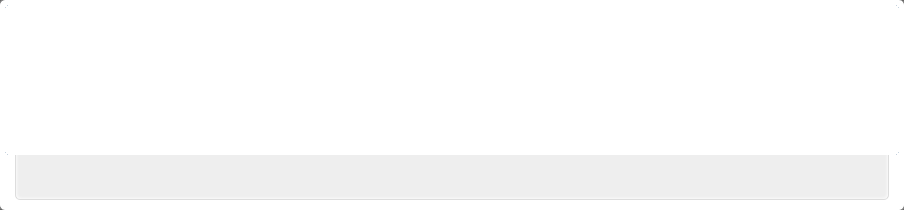
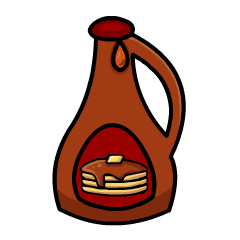

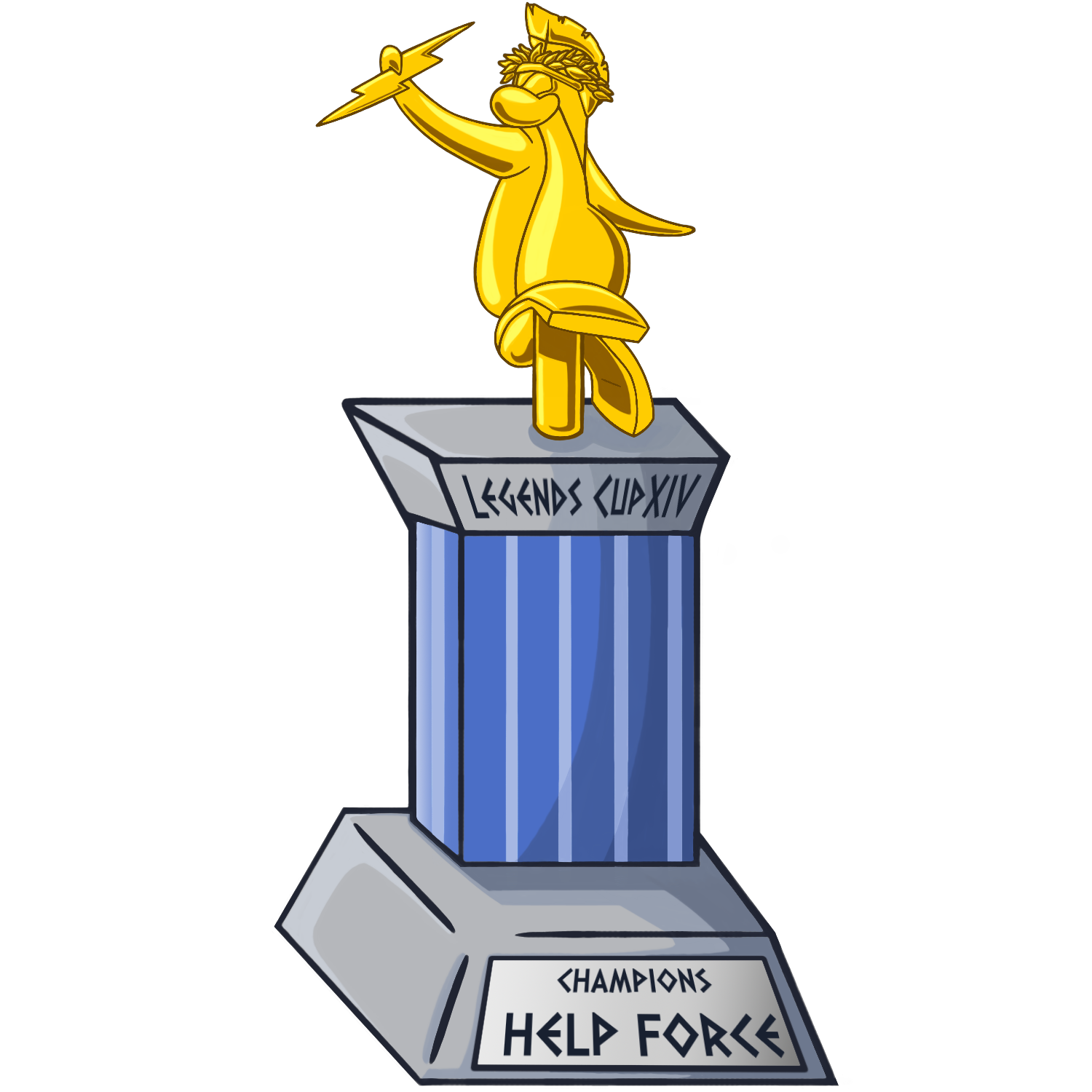












Thank You so much for this! Its well written and really helpful! awesomee!