ZIPLINE, HELP FORCE CAPITAL – Hello fellow Help Force troops! CPA Battleground has recently been released. But what is it? How does it work? Well, this is a simple guide to CPA Battleground works and its cool features!
CPA Battleground is a new Army-based CPPS, with very cool features that runs on HTML5, similar to CP Rewritten. It’s a CPPS with many cool features, which you could use and have fun with in-game. After CP Rewritten shut down, many armies planned to use this CPPS to host their events and battles. CPAB is similar to the previous army CPPSes, like CPATG and CP Armies.

CPAB Ice Rink/ Stadium Room
CPA Battleground also does not have a chat filter as strict as the filters of CP Rewritten. This gives us wider options with their creation of tactics. Therefore, no more muted tactics! CPA Battleground also has some very fun commands in-game that all users can use. You can add items to yourself, wear the uniform of 180+ armies, add furniture for your igloo, and much more!
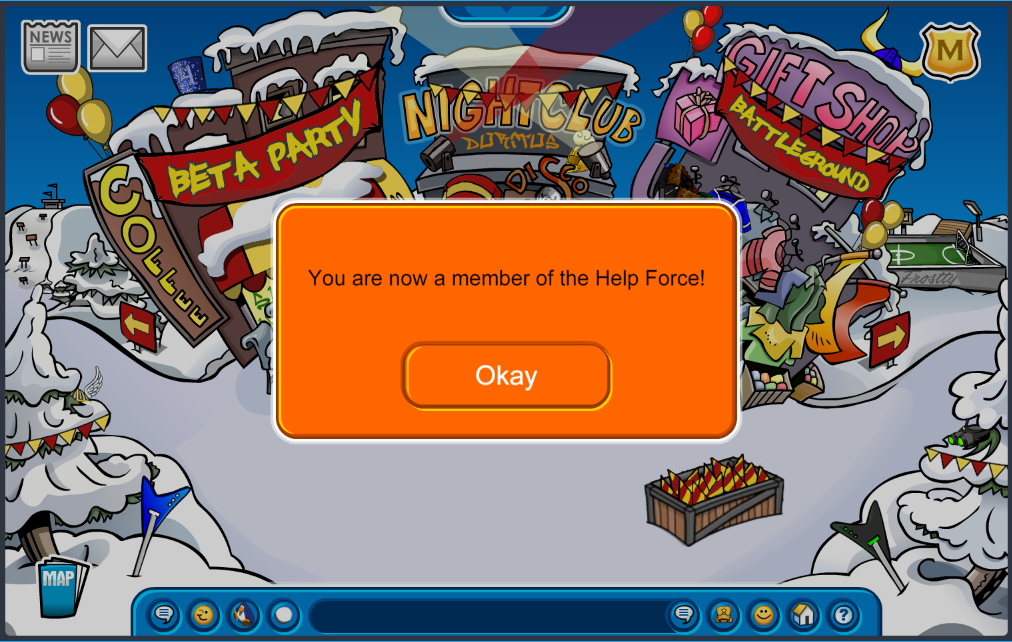
Join the Help Force on Club Penguin Armies Battleground
In-game commands available on CPAB
!ac <number> – adds the number of coins to your user
!ai <item id> – adds the item of ID to your user
!af <item id> – adds the furniture of ID to your user igloo
!army <army> – joins an army, with their uniform equipped
!jr <room id> – joins a room of ID immediately
!users – checks amount of users online
!ping – checks user connection

Adding items on CPA Battleground
To join our army with the uniform, you must say !army HF in-game, which is the command to join HF. CPAB has some other cool features too. There are custom rooms they have designed, like the town room from above, the iceberg, and the dojo & stadium from CP Armies in 2020. Although, CPAB doesn’t have a few rooms developed yet such as the inside mine, lighthouse, stage, and the pizza parlor.

How to create an account.
To create a new account, you must go to the CPA Battleground website and select Create a New Penguin. You do not need a real email for your account to be created, but if you need to recover your password, you might want to use a real one. Make sure the email you’re using is a non-personally identifiable one, for user safety.
Logging on CPA Battleground.
Logging on to the game is quite simple, similar to how you’d log on to CP Rewritten. After creating your CPAB account, you’ll need to have to message a Staff member to get it verified for you. After that, you’ll be able to log on to CPAB. CPAB has 4 working servers in-game. They’re for different armies who may plan to host events at a similar time. Battleground is the most popular one.
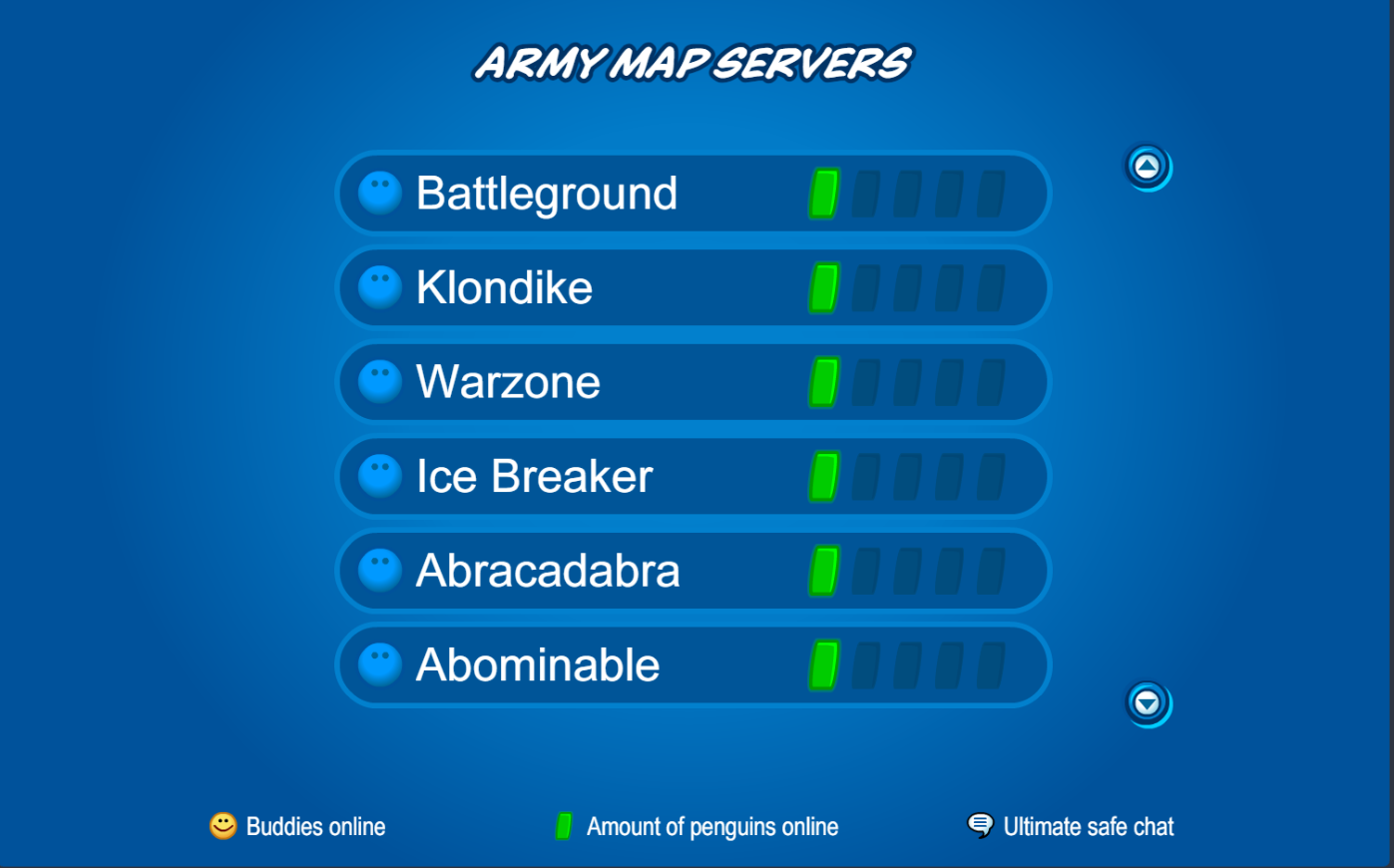
Servers in CPA Battleground
So, do you feel that this guide has helped you? Are you excited about HF’s events hosted on CPAB? Comment your thoughts below!

Filed under: Club Penguin Guides, Help Force CP Tagged: | Club Penguin Rewritten, CP Armies, CP Army Battleground, CP Guide, CP Help Force, CP Rewritten, CP Rewritten closes, CPA Battleground, CPAB, CPATG, CPR, CPR Help Force, Diwix, Diwix CPR, Diwix HF, guide, Help Force, Help Force CP, Help Force CPR, HF Diwix
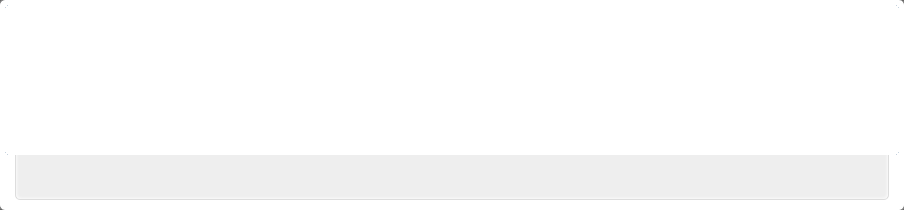

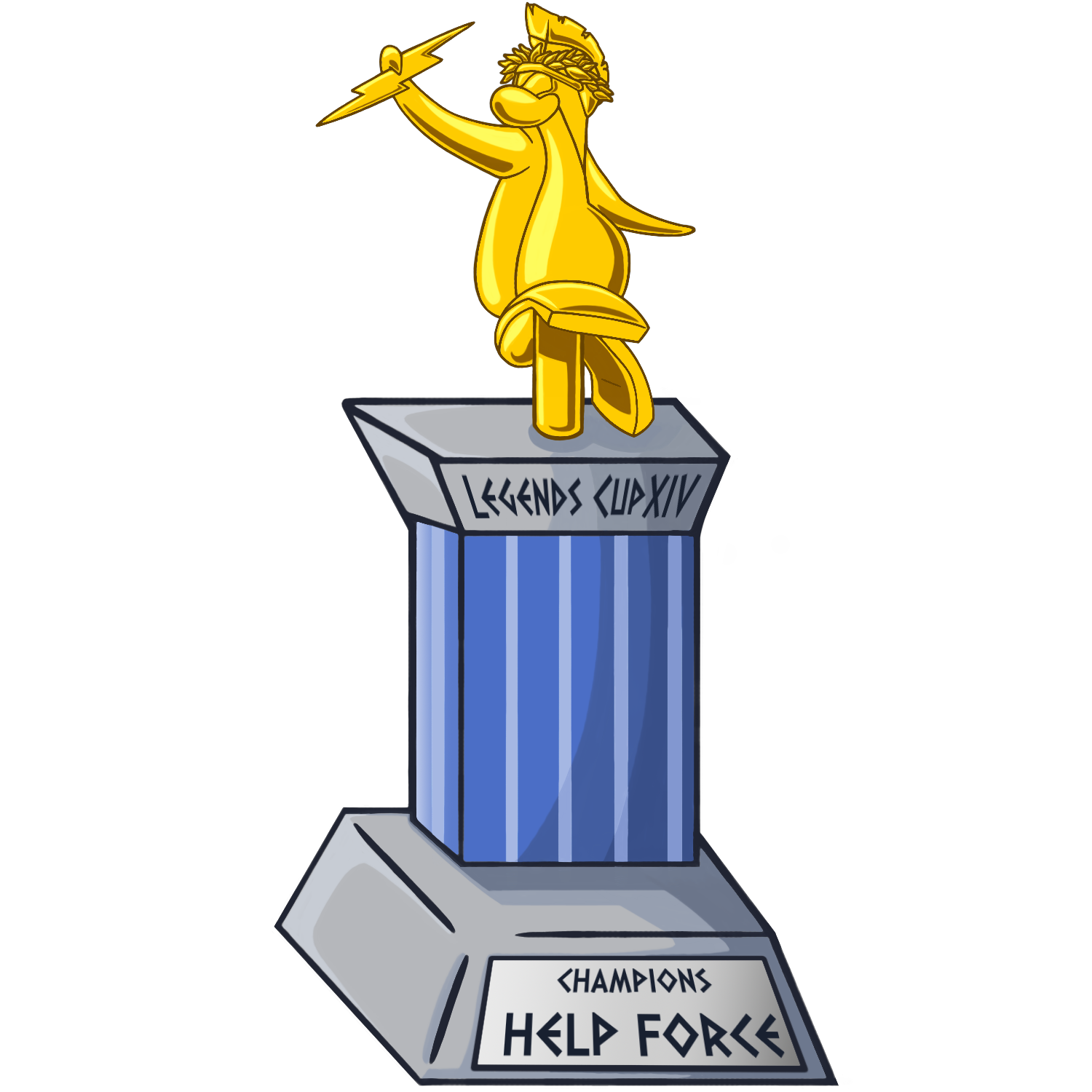












How to create an Army there ?