Being online is a wonderful thing, it connects us to the world, lets us meet new people, and has many more wonderful perks. But meeting new people and connecting to the world is not always a good thing. At HF many of our users are under the age of legality i.e. 18. Being under that age makes you vulnerable to online safety as many people under that age don’t know what the outside world is yet. So, we want to make sure you stay protected! We want to make sure you stay safe! Below are some really good points that can help you be a safe person online!
Before we move onto specifics, here are some definitions every online user should know
- I.P Address: IP address stands for internet protocol address; it is an identifying number that is associated with a specific computer or computer network. When connected to the internet, the IP address allows the computers to send and receive information. A wrong person with these numbers can find out many details about you, your computer system, and all the information on it.
- Doxing: Search for and publish private or identifying information about (a particular individual) on the Internet. Doxing can include, showing the internet your Name, Face, Passwords, Family Information, and many more.
In Discord, Servers and anywhere online
- Enable 2 Factor Authentication.
Enabling this feature makes sure you stay more protected. It won’t make you immune to internet safety but it does put a small shield around you. According to certain websites,
Two-factor authentication requires two ways of proving your identity and can also be used to protect your various online accounts. It doesn’t offer perfect security and requires an extra step when logging into your accounts, but it does make your data more secure online.
- DO NOT click untrusted links.
Especially in your DMs, it’s best not to click links from people you don’t know and trust. Do not click links unless it’s from a trusted person or staff. Although some links may appear to be “normal” to you, it can be a link that can gather your personal information like your I.P Address and even your location, name and many more things.
- Location Information
This is one of the most important things when online, your location. Especially in servers, never reveal your location as it can cause multiple problems. It’s best to sometimes never even reveal your city as even this much of information can cause problems online.
- Personal Information
Some things should never be revealed, Phone Numbers, Social Media Information, Credit & Debit Card Numbers, and many more kinds of information that can lead to knowing who you are.
If you ever find someone on social media trying to follow you, Block them. It’s the most simple effective way to prevent your privacy from being invaded. Almost every social media app has an option to enable “Private Accounts”. This lets people request to follow you which makes it easier as you can reject them and prevent them from seeing your profile.
In Help Force
Try your best to follow the aforementioned points. Our staff try their best to make sure you don’t slip up and reveal something within the server. Please be cautious because although we staff in HF can bring things to control, what happens in other servers and your DMs is not possible for us to moderate. If you do want more information about how to protect yourself, the Help Force Staff’s DM’s are always open. It’s our job as moderators for a server to make sure you are safe on the server.
Finally, we request all of our members, to enable 2 Factor Authentication as this is one of the most important features in discord to protect ourselves.
Filed under: Help Force CP
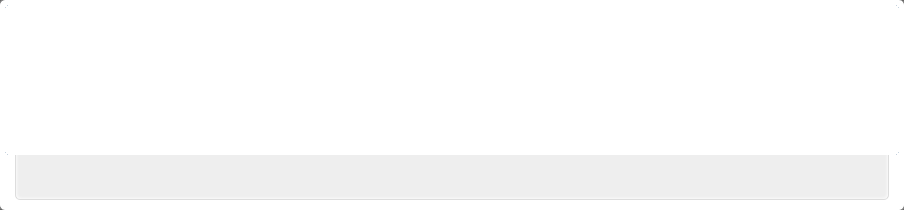

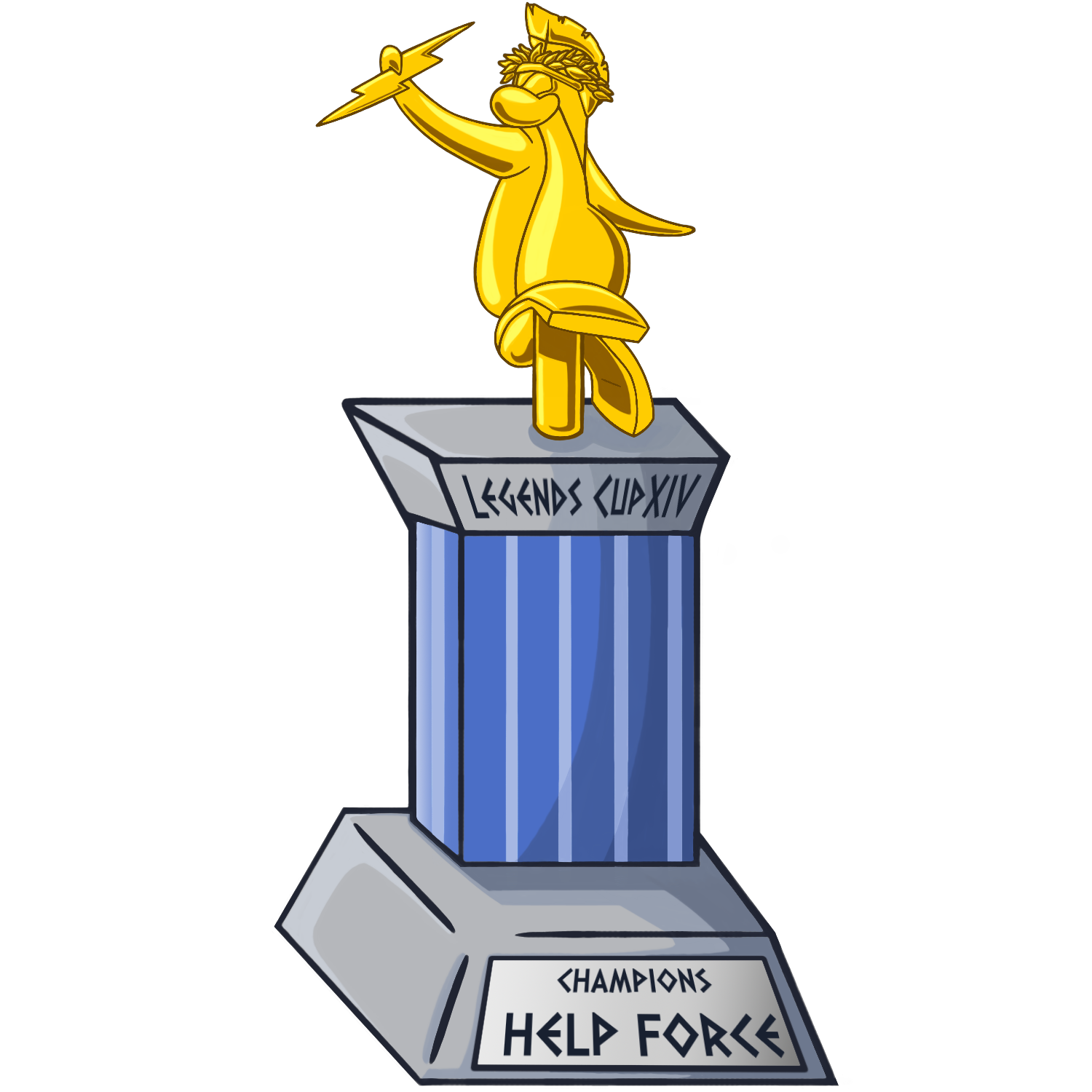












oke